UNIT 1: Using padlets as a virtual task organizer
What is it?
Padlet is a digital tool that allows users to create virtual boards to organize their work routine, studies or personal projects. The resource has several models of boards that can be shared with other users and that make it easier to visualize the tasks either individually or carried out in work teams. Users can post texts, photos, links, videos or any other content of interest. As a collaborative tool, the use of the padlet enhances new pedagogical strategies, stimulating learning, improving conditions for the teacher to stimulate students’ interest in their own learning.
Why use it?
Padlet works as a virtual task organizer. The platform allows users to create frames with different formats that can be changed at any time. You can use different templates: mural, screen, list, grid, column, conversation, map and timeline. From the creation and customization of the layout, the use of the padlet with pedagogical purpose can be configured in a significant educational tool. In addition, it has adequate functionality in the hybrid environment, ensuring the teacher as a facilitator of the teaching and learning process, while the student plays the role of protagonist in this same process, developing both their autonomy and creativity and their own knowledge. Padlet can also be used as a digital resource to assess learning. In this sense and by improving the aggregation of tasks and records, the padlet allows the monitoring of the learning processes of the participants as a way to correct and self-correct the proposed activities, diversifying the options of pedagogical evaluation, since it articulates, in a didactic and methodology, theory to practice, as well as enabling learning in a collaborative environment.
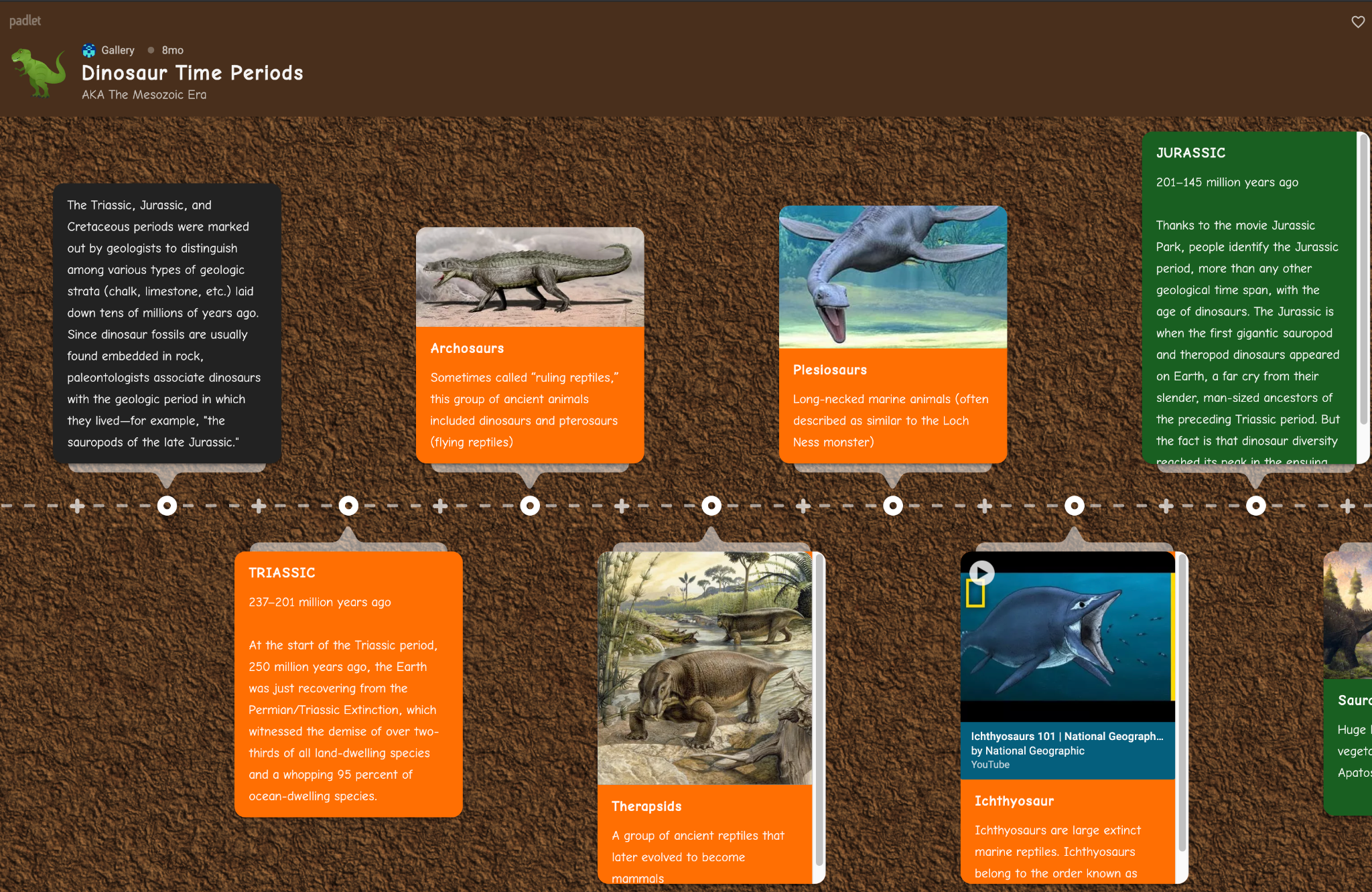
https://files.helpdocs.io/xxifo1al2f/articles/d84tcd0x0a/1611607882474/screen-shot-2021-01-25-at-12-48-10-pm.png
Figure 1 – Timeline Padlet layout
Practical Activity
Purpose:
Use the Padlet to develop the Exit Ticket technique to show you what students are thinking and what they have learned at the end of some lessons in a sequence of a thematic teaching unit.
Task Overview:
The teacher will create a padlet with a timeline where the students will hand him a ticket about the lesson. The teacher will propose some question or a problem and in the final of the class, students will have to leave a ticket filled out with an answer to a question, a solution to a problem or another kind of response associated with what they have learned. It is intended, with this task, to create a learning environment that encourages problem solving, supports moments of confrontation of ideas and opinions and allows for a diversity of responses, thus enhancing the development of communication, argumentation and creativity.
Target students: from 7 – 11 years old
Time: 60’
Materials and Resources: tablets, digital tool: padlet
Exploring the task in the classroom:
The teacher creates a padlet using the timeline model, then explains to the students the purpose of the task, the results that must be achieved and how the task will be organized. This task will be divided into 3 phases and will cover three different moments during the teaching of a given topic.
In the first phase of the task, at the end of the class (5′), the teacher asks the students to answer the questions posed on the padlet. Some examples of questions:
- Write down three things you learned today…
- One thing I’m not sure about today’s lesson is…
- Can I use this new knowledge or process when I…
The second phase of the task will be carried out in two parts, using the idea of Gallery walk technique. The teacher proposes a problem on the padlet, which will be solved in small groups (20′). After solving the problem, each group puts its solution in the padlet. Subsequently (20′), each group will analyze the resolution presented by another group, leaving a comment on the resolution or a particular suggestion, proposing, for example, another form of resolution.
In the last phase of this activity (15′), the teacher invites students to answer the question:
If you had to explain today’s lesson to a friend, what would you tell him/her?
Assessment
The Exit Ticket technique is a quick assessment technique and allows teachers to gain a better understanding of what has been learned by students. This way of checking what students had understanding will help the teacher to obtain fundamental information – feedback – to differentiate and personalize his teaching. They can use this feedback to make individual teaching plans or to group students based on the answers given, with a view to providing them with targeted remediation activities for the difficulties they have revealed, for example, using the paired tutorial.
Also, the teacher can use the answers to promote the discussion in class. Sharing and discussing the answers given help the student to become aware of their previous knowledge and in this way contribute to arouse interest in the learning to be carried out as well as to better understand the learning path they must take to achieve the established objectives. Also, Sharing and discussion help students to become aware of the strengths and weaknesses of their learning, encouraging self-assessment.
Glossary
Padlet is a digital tool that allows users to create virtual boards to organize their work routine, studies or personal projects.
Exit Ticket is a technique that shows what students are thinking and what they have learned at the end of a sequence of a thematic teaching unit. Before students leave (for recess, lunch, the end of the day, their next class, or are transitioning to another subject area), they have to hand you a “ticket” filled out with an answer to a question, a solution to a problem, or a response to what they’ve learned. Exit Tickets help the teacher to assess if students have “caught what you taught” and plan for the next lesson or unit of instruction.
Gallery Walk is a discussion technique that allows students to be actively engaged as they walk throughout the classroom. They work together in small groups to share ideas and respond to meaningful questions, documents, images, problem-solving situations or texts.

 English
English Português
Português Română
Română Italiano
Italiano Macedonia
Macedonia