UNIT 1: Learning Management Systems
Introduction
The Covid-19 pandemic has brought about the institutional use of Learning Management Systems (LMS) to an unprecedented scale. If prior to 2020, teachers in most countries knew about the existence of these integrated systems for online learning, these were rarely used in a significant manner; the lock-downs caused by the pandemic were the real catalyst in using such systems.

2.1.1 What is a learning management system?
A learning management system is a platform that allows the administration of educational materials (posting materials or creating lessons), the tracking, reporting of student information (including centralised grading) and providing a means of communication among teachers, administrators and students. For educators, an LMS serves as an online environment where they can post their learning resources and communicate with both parents and students. As of late, the new LMS programs are becoming more oriented towards the students and contain more social and collaborative learning tools.

The principal advantages of using an LMS are based on the flexibility it offers teachers, students, and parents. Communication outside the classroom can be achieved through discussion forums, real-time messaging, video-conferencing, email, and announcement posts. The accessibility promotes globalization with open and flexible learning environments. Assignments and course content can be accessed from home and away from home. Students can learn at their own pace and go back and review lessons as they feel they need to.
The online platform of the LMS, can also facilitate numerous collaborative opportunities for all those using it. Students and teachers can share through group projects, blogs, wikis, and file-sharing. Parents can support student learning by checking assignments, homework and communication.
2.1.2 Characteristics of LMS
It is important that no matter what digital learning solution is used it keeps the students engaged, especially in the cases of blended or remote learning. In order to achieve this, an LMS should respect the following criteria:
- The interface should be simple and easy to navigate through. User experience is crucial in achieving student engagement. It has to be easy to use, intuitive, similar to other apps the students are already using
- Online access all the time from any place, thus students and teachers can always have access to the required content regardless of where they are as long as the have internet access
- An LMS should allow teachers to create custom assignments and targeted grading scales, as it allows for more personalized approach to education
- Students should be able to receive clear and easily accessible feedback from their teachers. Each student should have access to his performance report and progress to get an image of where they are compared to where they want to be
- An LMS should provide tools for ensuring that the work the students are doing is authentic. Many LMS support tab tracking, to check if students are also on a web browser during an evaluation.
- It should have the ability to integrate with third-party learning platforms and apps, to keep it as simple as possible to use
- It should have a single login and not use different portals with different password, that is to have all its elements within the same framework
- It should allow customization of content, not merely use the same fixed content provided initially.
2.1.3 Practical Activity: What are some examples of LMS?
In what follows we offer examples of some widely used learning management systems and ask you to try to complete teaching tasks using them. You should make an account on each of them and see for yourself some of the advantages and disadvantages presented below.
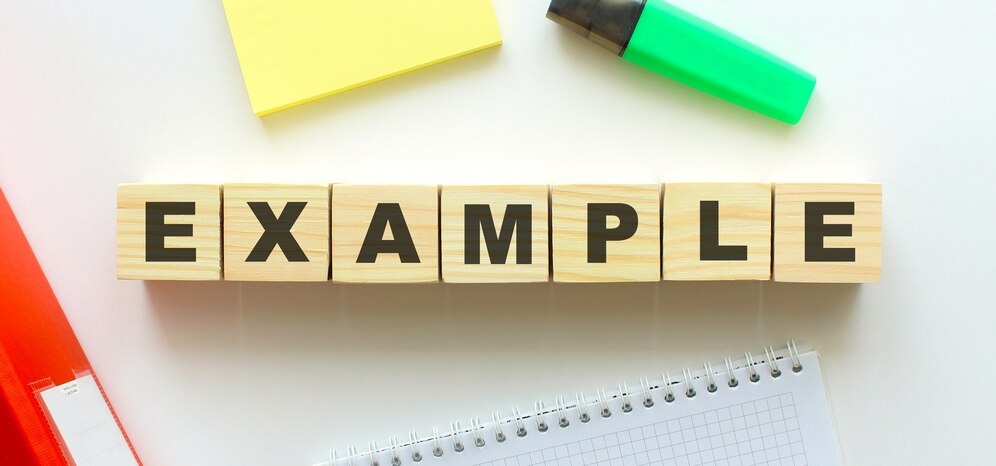
Source: https://img.freepik.com/premium-photo/wooden-cubes-with-word-example_284815-518.jpg?w=996
BLACKBOARD
A popular LMS choice is Blackboard. Blackboard is currently used in K-12 schools and at post-secondary institutions. Since Blackboard is cloud-based, it can be used on computers, tablets, and mobile devices in a classroom setting for all ages. In addition, this LMS can be used as a mobile communication tool to keep parents informed about the progress of their children.
Pros: accessibility, friendly user interface, compatible with other Blackboard products, file storage and management, strong support for collaboration, personalization, and specialised grading tools.
Cons: The weaknesses include a steep learning curve, overlap of multiple message tools, less student-centeredness, restricted authority, permission, section management, and no time zone support (University at Buffalo Center for Educational Innovation, 2017).
SCHOOLOGY
Schoology is a cloud-based LMS system that was created in 2009 by three undergraduate students at the University of Washington in St. Louis. While initially Schoology was a note-taking and sharing platform, it ultimately developed over time into a fully functional LMS. Now, Schoology is complete with resource folders, tracking systems, and communication programs that can be used by teachers and students at K-12 schools. Schoology accounts are free to use for parents and students; however, “a licence is required if a school wants to link data from the platform with its other programs” (Gross, 2014). Unfortunately, since the Covid-19 pandemic, teachers can no longer create free accounts on their own, but rather have to have institutional accounts at a cost.
Pros: offers a systematic approach to content creation, personalised homepage, grades and attendance easily accessed through student’s homepage (Wikispaces, 2016).
Cons: students need to sign up, difficult to upload images, school systems and districts are required to purchase licensing to link data, individual teachers have to have students sign up separately and provide them with information for “joining a class” (Wikispaces, 2016)
GOOGLE CLASSROOM
Google Classroom is a cloud-based LMS that allows teachers to create assignments, bulletins, and even create tests. Within Google Classroom, teachers can see how students are doing on their assignments and can provide real-time feedback to students all while online. In addition, Google Classroom is currently free for all schools; most LMS platforms are costly to implement.
Pros: very easy to use for students and teachers as well as accessible from computers, tablets, and phones, it allows teachers to communicate with students and parents and to give feedback as well as provide feedback on assignments in a very fast and efficient manner
Cons: lack of item databases for quizzes, not user friendly with file organising, as everything is saved on a Google drive.
EDMODO
Edmodo is a free online platform created specifically for classroom use. The platform includes tools for homework, assessment, discussion, and mobile learning. Communities connect teachers to a global network of educators (K-12 Blueprint Learning Management System (LMS) Guide, 2014).
Pros: ease of use for first-time users trying to set it up, free, allows learning communities to connect to each other.
Cons: less centralised, risk of discontinuous service (may be shut down, or incorporated into a competitor’s product due to a buyout) (University at Buffalo Center for Educational Innovation, 2017).
MOODLE (MODULAR OBJECT-ORIENTED DYNAMIC LEARNING ENVIRONMENT)
Moodle is a free web application (open source) that educators can use to create online learning sites.
Pros: ease of use, customization, rapid deployment, it is free to use if you can provide the hosting website, multilingual capabilities, multimedia integration
Cons: heavily dependent on third-party add-ons, insufficient maintenance investment (University at Buffalo Center for Educational Innovation, 2017).
2.1.4 Glossary
K-12 – elementary and general school from kindergarten through grade 12
LMS – learning management system

 Português
Português Română
Română Italiano
Italiano Macedonia
Macedonia Polski
Polski